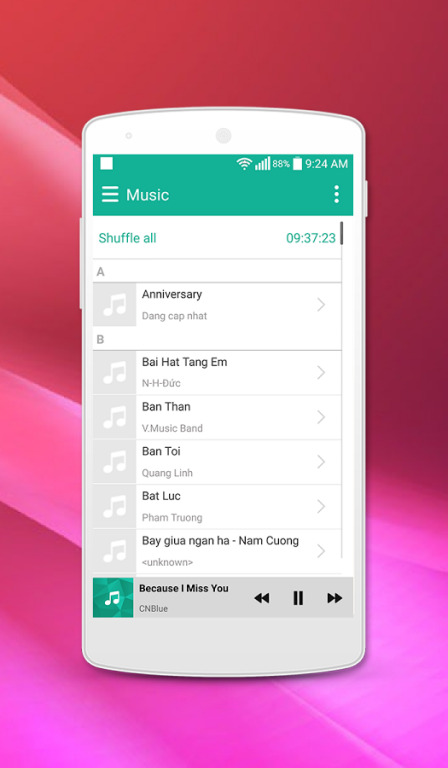Music Style Asus 1.2
Free Version
Publisher Description
You are a regular player. The default music player of the phone you become boring. We will bring you a completely new experience for the company's equipment is not Asus.
Music Style Asus is designed with the latest styles of Asus as Zenfone 5. The music player is the potentiometer Zenfone 5 simple but very beautiful.
With this music player, you can create favorite comfort each subject you prefer. The app runs in the background with the service and when you kill app then tracks will be controlled by the notification bar so you can use your favorite applications without unaffected.
Music Style Asus main feature:
+ Quick to display all the tracks in your playlist.
+ Automatic scanning all the lyric files from your sd card and play music.
+ Create your own playlist
+ Lock Screen Player control
+ Favourites (You can add your favourite musics in here)
+ Notification STATUS support: display album artwork, title and artist, play music / pause music, skip forward and stop CONTROLS in notification status.
+ Support for all popular audio formats
+ High quality sound
+ Screen style Zen UI
More features are coming soon for this music player
Please support and follow us to the updated version better. Thank you very much !
About Music Style Asus
Music Style Asus is a free app for Android published in the Audio File Players list of apps, part of Audio & Multimedia.
The company that develops Music Style Asus is Aponawe. The latest version released by its developer is 1.2.
To install Music Style Asus on your Android device, just click the green Continue To App button above to start the installation process. The app is listed on our website since 2016-09-08 and was downloaded 13 times. We have already checked if the download link is safe, however for your own protection we recommend that you scan the downloaded app with your antivirus. Your antivirus may detect the Music Style Asus as malware as malware if the download link to com.music.asus.zenfone.favourites is broken.
How to install Music Style Asus on your Android device:
- Click on the Continue To App button on our website. This will redirect you to Google Play.
- Once the Music Style Asus is shown in the Google Play listing of your Android device, you can start its download and installation. Tap on the Install button located below the search bar and to the right of the app icon.
- A pop-up window with the permissions required by Music Style Asus will be shown. Click on Accept to continue the process.
- Music Style Asus will be downloaded onto your device, displaying a progress. Once the download completes, the installation will start and you'll get a notification after the installation is finished.